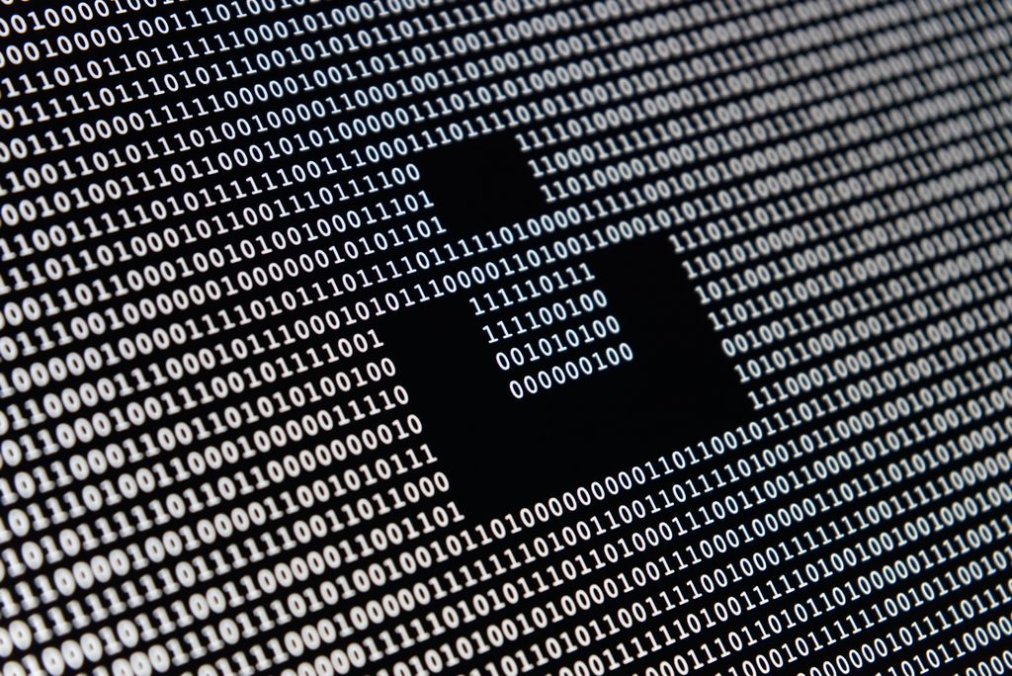How to Cancel Dave Account
By Budget Savvy Hub | Updated December 27, 2023
Canceling your Dave account can be a straightforward process if you follow the right steps. Whether you’re looking to switch to a different financial service or simply want to close your account for privacy reasons, it’s important to be prepared and consider the potential impact on your finances. In this article, we will discuss the reasons why you might want to cancel your Dave account, the steps to do so, important considerations before cancellation, and some tips for a smooth account closure.
Table of Contents
Key Takeaways
- Evaluate your financial reasons for canceling your Dave account.
- Consider the privacy concerns associated with keeping your account.
- Assess the lack of features and benefits compared to other financial services.
- Check for any pending transactions before initiating the cancellation process.
- Cancel any subscriptions or services linked to your Dave account.
Why Canceling Your Dave Account
Financial Reasons to Cancel Dave Account
There are several financial reasons why you might consider canceling your Dave account. One of the main reasons is the high fees associated with the account. Dave charges a monthly membership fee, and if you frequently use their overdraft protection feature, the fees can add up quickly. Additionally, if you no longer need the services provided by Dave, such as loans without a checking account, canceling your account can help you save money in the long run.
Privacy Concerns
When considering canceling your Dave account, it’s important to take privacy concerns into account. Dave collects and stores personal information, including your financial data, to provide its services. Protecting your privacy should be a top priority. While Dave has security measures in place, it’s always a good idea to review their privacy policy to understand how your information is used and protected.
To help you make an informed decision, here are some key points to consider:
- Dave collects and stores personal and financial information
- Your data may be shared with third parties for certain purposes
- Dave uses encryption and other security measures to protect your information
- You have control over the information you share with Dave
Tip: Before canceling your Dave account, make sure to review their privacy policy and understand how your data will be handled.
Lack of Features and Benefits
While Dave offers several useful features and benefits, there are some limitations that may make you consider canceling your account. One of the drawbacks is the lack of profitable online ventures for women. Although Dave provides financial tools and resources, it does not specifically cater to this demographic, which may be a disadvantage for female users looking for opportunities in the online space.
Steps to Cancel Dave Account
Check for any Pending Transactions
Before canceling your Dave account, it is important to check for any pending transactions that may still be processing. This includes any outstanding payments or transfers that have not yet been completed. By ensuring that there are no pending transactions, you can avoid any potential issues or complications during the cancellation process. It is also a good idea to review your recent transaction history to identify any recurring charges or subscriptions that may need to be canceled separately.
Cancel Any Subscriptions or Services Linked to Dave
Before canceling your Dave account, it is important to cancel any subscriptions or services that are linked to your Dave account. This will ensure that you do not continue to be charged for any services or subscriptions after canceling your account. Additionally, canceling these subscriptions or services will help you avoid any unnecessary expenses. It is also a good idea to review any automatic payments that are linked to your Dave account and cancel them as well. By canceling these subscriptions and services, you can take control of your finances and avoid any unwanted charges.
Contact Dave Customer Support
If you encounter any issues or have questions regarding your Dave account, it is important to contact Dave Customer Support. They are available to assist you with any concerns you may have. Whether it’s a problem with your account balance, a transaction discrepancy, or any other financial planning matter, the Dave Customer Support team is there to help. They can provide guidance and solutions to ensure a smooth experience with your Dave account.
Follow the Account Closure Process
Once you have contacted Dave customer support and expressed your intention to cancel your account, they will guide you through the account closure process. This process may involve verifying your identity and confirming any pending transactions. Make sure to provide all the necessary information and follow their instructions carefully to ensure a smooth cancellation experience.
During the account closure process, it is important to review any outstanding subscriptions or services linked to your Dave account. Canceling these subscriptions will help avoid any unexpected charges or fees. Additionally, be mindful of any automatic payments that may still be active and take the necessary steps to cancel them.
If you encounter any difficulties or have questions during the account closure process, don’t hesitate to reach out to Dave customer support for assistance. They are there to help you and provide guidance throughout the cancellation process.
Remember to keep a record of your cancellation confirmation for future reference.
Considerations Before Canceling Dave Account
Evaluate Alternatives
When considering alternatives to Dave, it is important to prioritize security and convenience. Look for a platform that offers secure payment options and robust fraud protection measures. Additionally, consider the features and benefits offered by each alternative. Some key factors to consider include the availability of budgeting tools, the ability to set up automatic savings, and the convenience of accessing funds. It is also worth comparing the fees and charges associated with each alternative to ensure you are getting the best value for your money. Taking the time to evaluate alternatives will help you make an informed decision and find a platform that meets your financial needs.
Transfer Funds and Close Linked Bank Accounts
When canceling your Dave account, it is important to transfer any remaining funds to your linked bank accounts. This ensures that you have access to your money and can continue managing your financial life. Additionally, closing the linked bank accounts associated with your Dave account is recommended to avoid any potential security risks. By closing these accounts, you can protect your personal information and maintain control over your finances.
Review Impact on Credit Score
Before canceling your Dave account, it is important to evaluate the impact on your credit score. Closing an account can potentially affect your credit history and score. Here are some considerations to keep in mind:
- Credit utilization: Canceling Dave may decrease your available credit, which can increase your credit utilization ratio.
- Length of credit history: If you have been using Dave for a long time, closing the account may shorten your credit history.
- Payment history: Dave’s features, such as the ability to get quick cash, may have helped you maintain a positive payment history. Canceling the account could impact this.
It is recommended to review your credit report and consider these factors before proceeding with the cancellation. Keep in mind that each individual’s credit situation is unique, so it is advisable to consult with a financial advisor if needed.
Tips for a Smooth Account Cancellation
Be Prepared with Account Information
When canceling your Dave account, it is important to be prepared with all the necessary account information. This includes your username, password, and any other login credentials associated with your Dave account. Having this information readily available will make the cancellation process smoother and more efficient. Additionally, if you have any subscriptions or services linked to your Dave account, such as a Netflix subscription, make sure to cancel them before closing your Dave account. This will ensure that you are not charged for any ongoing subscriptions after the cancellation. By being prepared and taking these steps, you can successfully cancel your Dave account without any issues.
Follow Up on Cancellation Confirmation
After you have successfully cancelled your Dave account, it is important to follow up on the cancellation confirmation. This will ensure that your account closure request has been processed and that there are no pending actions required from your end. Staying informed about the status of your cancellation will give you peace of mind and allow you to make any necessary arrangements accordingly.
To follow up on the cancellation confirmation, you can:
- Contact Dave customer support and inquire about the status of your account closure.
- Monitor your email for any updates or notifications from Dave regarding your cancellation.
- Keep a record of your cancellation confirmation number or any reference numbers provided by Dave.
By taking these steps, you can stay informed and ensure that your Dave account cancellation has been successfully processed.
Monitor Bank Statements After Cancellation
After canceling your Dave account, it is important to monitor your bank statements regularly. This will help you discover any unauthorized transactions or charges that may occur after the cancellation. By keeping a close eye on your bank statements, you can quickly identify and report any suspicious activity to your bank. Additionally, it is recommended to set up transaction alerts with your bank to receive notifications for any incoming or outgoing transactions. This will provide an extra layer of security and ensure that you stay informed about the financial activity related to your account.
Conclusion
In conclusion, cancelling your Dave account is a simple process that can be done in just a few steps. By following the instructions provided in this article, you can easily deactivate your account and stop any recurring charges. Remember to carefully review your account before cancelling to ensure that you have taken care of any pending transactions or outstanding balances. We hope this guide has been helpful in assisting you with cancelling your Dave account. If you have any further questions or need additional assistance, don’t hesitate to reach out to Dave’s customer support team. Take control of your finances and make informed decisions about your financial services.
Frequently Asked Questions
Can I cancel my Dave account at any time?
Yes, you can cancel your Dave account at any time by following the account closure process.
Will canceling my Dave account affect my credit score?
Canceling your Dave account will not directly impact your credit score. However, it’s important to review the impact on your credit score if you have any linked bank accounts or loans with other financial institutions.
What happens to my pending transactions if I cancel my Dave account?
Before canceling your Dave account, make sure to check for any pending transactions. It’s recommended to resolve or complete these transactions before initiating the cancellation process.
How do I cancel any subscriptions or services linked to my Dave account?
To cancel any subscriptions or services linked to your Dave account, you should first identify and contact the respective service providers. Follow their cancellation process to ensure the termination of any linked services.
What should I do if I encounter any issues during the account closure process?
If you encounter any issues or difficulties during the account closure process, it is recommended to reach out to Dave customer support for assistance. They can provide guidance and help resolve any problems you may face.
Can I reopen my Dave account after canceling it?
No, once you have canceled your Dave account, it cannot be reopened. If you wish to use Dave’s services again in the future, you will need to create a new account.
You may also like
When Can You Stop Paying Income Taxes? Understanding Tax Obligations In Senior Years
Retirement brings about many changes, not least of which is how you handle your taxes. While you…
Discovering the Best Accidental Insurance: A Comprehensive Guide
This comprehensive guide aims to provide a detailed understanding of accidental insurance. From…
A Step-by-step Guide on How to Amend a Tax Return
Amending a tax return can seem like a daunting task, but it doesn't have to be. This guide will…