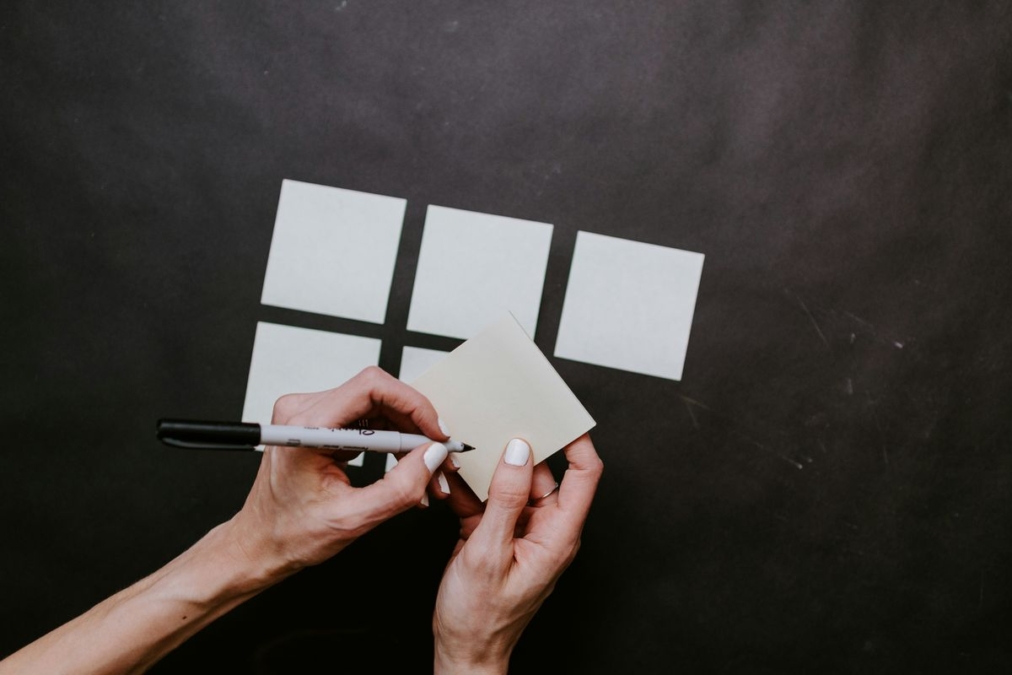How to Change Your Name on a Chase Credit Card
By Budget Savvy Hub | Updated February 8, 2024
Changing your name on a Chase credit card can be a straightforward process if you follow the necessary steps and considerations. It’s important to understand the impact on your credit score and update your information with other financial institutions. Here are some key takeaways to keep in mind when changing your name on a Chase credit card:
Table of Contents
Key Takeaways
- Check the eligibility requirements before initiating the name change process.
- Ensure you have updated your legal name with the necessary documentation.
- Be prepared for the potential impact on your credit score.
- Notify other financial institutions about the name change to avoid any discrepancies.
- Update your contact information with Chase to receive important communications and notifications.
Steps to Change Your Name on a Chase Credit Card
Check Eligibility Requirements
Before you can proceed with changing your name on a Chase credit card, it’s essential to check the eligibility requirements. Chase has specific criteria that must be met to update your name, which typically include having a legal name change document such as a marriage certificate, divorce decree, or court order.
Eligibility may vary depending on the type of account you hold. For instance, the requirements for a personal account might differ from those for a business account. It’s important to review the requirements for your specific situation.
Ensure that your name change is reflected in all legal documents before submitting a request to Chase.
Here is a list of common documents you might need to provide:
- Government-issued photo ID with your new name
- Social Security card showing your new name
- Legal name change document
Remember to gather all the necessary documents before reaching out to Chase to avoid any delays in the process.
Update Your Legal Name
Before you can proceed with changing your name on your Chase credit card, you must first update your legal name through the appropriate government body. This typically involves filing a petition with your local court or vital records office and may require additional steps depending on your jurisdiction.
Ensure that your legal name change is fully processed and recognized by government agencies before contacting Chase. You will need to provide evidence of your name change, such as a court order or marriage certificate, when you request the update on your credit card.
- Gather your legal name change documents.
- Contact the necessary government agencies to update your records.
- Confirm that all your legal documents reflect your new name.
Remember, updating your legal name with Chase will require official documentation that verifies the change. Be prepared to submit these documents promptly to avoid delays in the name change process on your credit card account.
Submit Documentation
Once you’ve updated your legal name, the next step is to submit the necessary documentation to Chase. This typically includes a government-issued photo ID reflecting your new name, a court order for the name change, or a marriage certificate if applicable.
Chase may require different documents depending on your situation, so it’s important to check with them for the specific requirements. Here’s a simple list to help you organize your documents before submission:
- Government-issued photo ID with new name
- Legal name change document (e.g., marriage certificate, court order)
- Social Security card with new name (if available)
Remember, submitting accurate and complete documentation is crucial for a smooth name change process on your credit card account.
After you have gathered all the required documents, send them to Chase through the secure message center in your online account, or mail them to the address provided by Chase customer service. Always keep copies of the documents you send for your records.
Important Considerations Before Changing Your Name on a Chase Credit Card
Impact on Credit Score
Changing your name on a Chase credit card does not directly affect your credit score. However, it is crucial to ensure that the name change is updated across all credit accounts to maintain consistency in your credit reports. Inaccuracies in your credit report can lead to complications when applying for new credit or loans.
- Notify credit bureaus of your name change.
- Review your credit report for errors after the name change.
- Correct any discrepancies promptly.
Remember, a name change on your credit card is an administrative update and does not alter your credit history or creditworthiness.
Notify Other Financial Institutions
After updating your name on your Chase credit card, it’s crucial to notify other financial institutions where you have accounts. This ensures that all your financial records are consistent, which is important for credit reporting and identity verification purposes.
- Update your name with banks where you have checking or savings accounts.
- Notify loan providers, including those for personal loans and auto loans.
- If you have investments, inform your brokerage firms and retirement account managers.
Remember to review and compare any changes in account terms, such as overdraft fee structures, and consider setting up alerts to help avoid fees. Maintaining a buffer in your account can also provide peace of mind.
For Chase customers, this includes updating information for products like Chase Business Cash, Chase Bank personal loans, and Chase Auto Loans. It’s a good practice to create a checklist to ensure you don’t overlook any institutions during this process.
Update Contact Information
After updating your legal name, it’s crucial to update your contact information with Chase. This ensures that all communications, including statements and alerts, are sent to the correct address and email. Start by reviewing your current contact details on your Chase account and make any necessary changes.
Contact information is not just limited to your address and email. Remember to update your phone number and any other relevant details that may be affected by your name change. This step is often overlooked but is essential for maintaining uninterrupted service and access to your account.
Keeping your contact information up-to-date with your financial institutions is a key aspect of managing your personal finances effectively.
If you encounter any issues or have questions about updating your contact information, Chase customer service is available to assist you. It’s also a good time to assess your financial situation, including checking for a negative bank account balance, which can have consequences such as overdraft fees and credit score damage. Contact your bank for solutions and consider overdraft options that may come with fees.
Common Questions About Changing Your Name on a Chase Credit Card
How long does the process take?
The time it takes to change your name on a Chase credit card can vary. Typically, once you’ve submitted all the necessary documentation, the process can take up to two weeks. However, it’s important to note that this is an estimated timeframe and it could be shorter or longer depending on individual circumstances.
- Submit documentation to Chase
- Wait for processing
- Receive confirmation
It’s essential to keep track of the process and follow up with customer service if there are any delays. Patience is key, as the name change involves verification and updates across multiple systems.
Remember, changing your name with Chase does not affect your credit score. However, it’s advisable to obtain your free credit score from your bank to monitor your credit health regularly.
Will my credit card number change?
When you change your name on your Chase credit card, the credit card number will generally remain the same. This is to ensure that your existing account history is maintained, which is crucial for your credit continuity. However, there are exceptions, such as when there are security concerns or other specific circumstances that might necessitate a new card number.
Chase will issue a new card with your updated name and the same credit card number. You should receive this card within a few weeks after your name change request has been processed. It’s important to activate the new card as soon as you receive it and safely dispose of the old one.
Remember to update your card information with any merchants that have your old card on file for recurring payments to avoid service interruptions.
- Keep your old card until the new one is activated.
- Update automatic payments with your new card details.
- Monitor your account for any discrepancies during the transition.
Can I change my name online?
Currently, Chase does not offer an option to change your name online. To update your name on your credit card, you will need to visit a local Chase branch or contact customer service directly. This process ensures that your identity is properly verified and that your account information remains secure.
To initiate the name change process, gather the necessary legal documents such as a marriage certificate, divorce decree, or court order. Then, follow these steps:
- Locate the nearest Chase branch or find the customer service number.
- Present your legal documents that reflect your new name.
- Complete any required forms provided by the Chase representative.
- Confirm the submission of your documentation and inquire about the expected time frame for the update.
Remember, while changing your name with Chase, it’s essential to update your name across all financial accounts to maintain consistency and avoid potential issues.
Although the process is not as convenient as an online update, it is designed to protect your identity and ensure the accuracy of your personal information. If you have recently paid your US Bank credit card online, the steps you followed there might feel more straightforward compared to this procedure.
Conclusion
Changing your name on a Chase credit card is a simple process that can be completed online or by contacting customer service. By following the steps outlined in this article, you can update your name on your Chase credit card hassle-free. Remember to have all the necessary documents ready and double-check the information provided to ensure a smooth transition. If you encounter any difficulties during the process, don’t hesitate to reach out to Chase customer support for assistance. Enjoy your updated Chase credit card with your new name!
Frequently Asked Questions
How long does it take to change my name on a Chase Credit Card?
The process typically takes 7-10 business days once all required documentation is submitted.
Will my credit card number change when I update my name?
No, your credit card number will remain the same after changing your name on a Chase Credit Card.
Can I change my name on a Chase Credit Card online?
Yes, you can initiate the name change process online through your Chase account.
What documents are required to update my name on a Chase Credit Card?
You will need to provide legal documentation such as a marriage certificate, court order, or updated driver’s license reflecting your new name.
Will changing my name on my Chase Credit Card affect my credit score?
Changing your name on your credit card will not directly impact your credit score.
Do I need to notify other financial institutions after changing my name on a Chase Credit Card?
It is recommended to update your name with other financial institutions to ensure consistency across all accounts.
You may also like
Maximizing Rewards: An In-Depth Look at Chase Freedom’s Spending Categories
Chase Freedom's cash back program offers a variety of rewards for cardholders, but understanding…
Comparing Chase Freedom Flex and Sapphire Preferred: Which Card Comes Out on Top?
When it comes to choosing a credit card, the Chase Freedom Flex and Chase Sapphire Preferred are…
Maximizing Your Approval Chances: The Credit Score Needed for Chase Freedom Flex
Understanding the credit score requirements for the Chase Freedom Flex card is essential for…